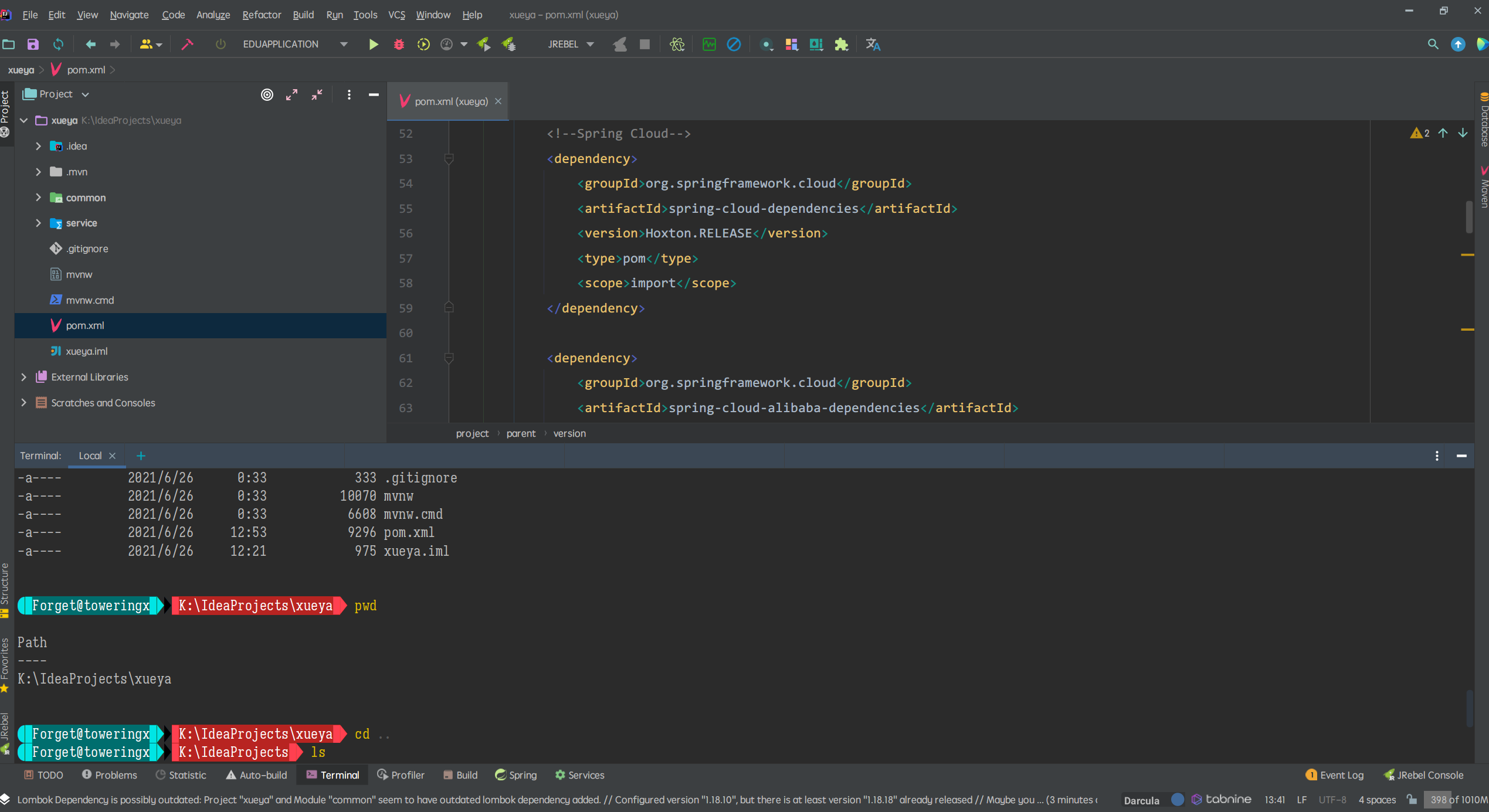IDEA优化——终端
前提:powershell已经配置好了oh-my-posh(参照之前powershell的文章)
1.将IDEA中的终端改为powershell
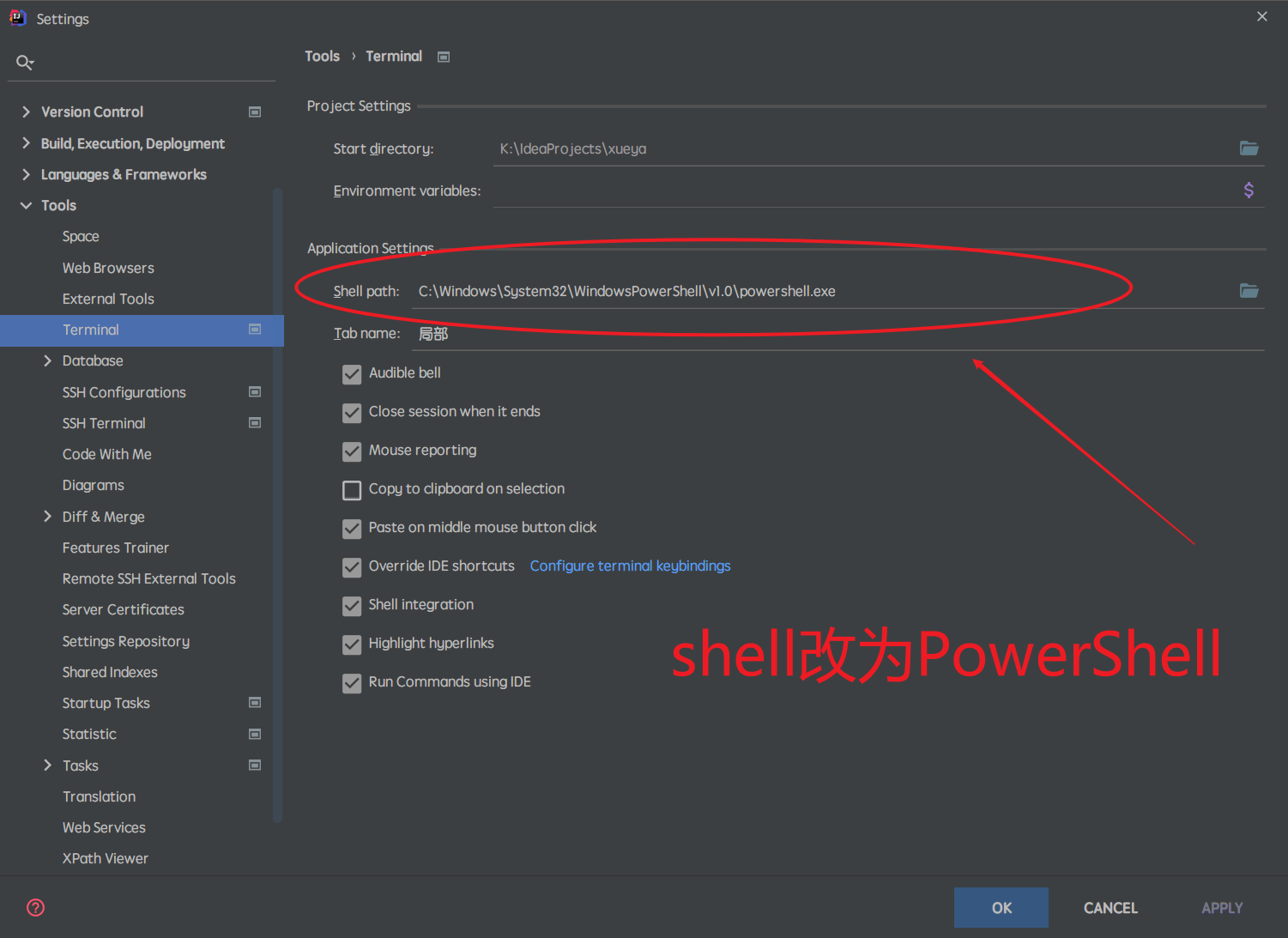
- 添加字体
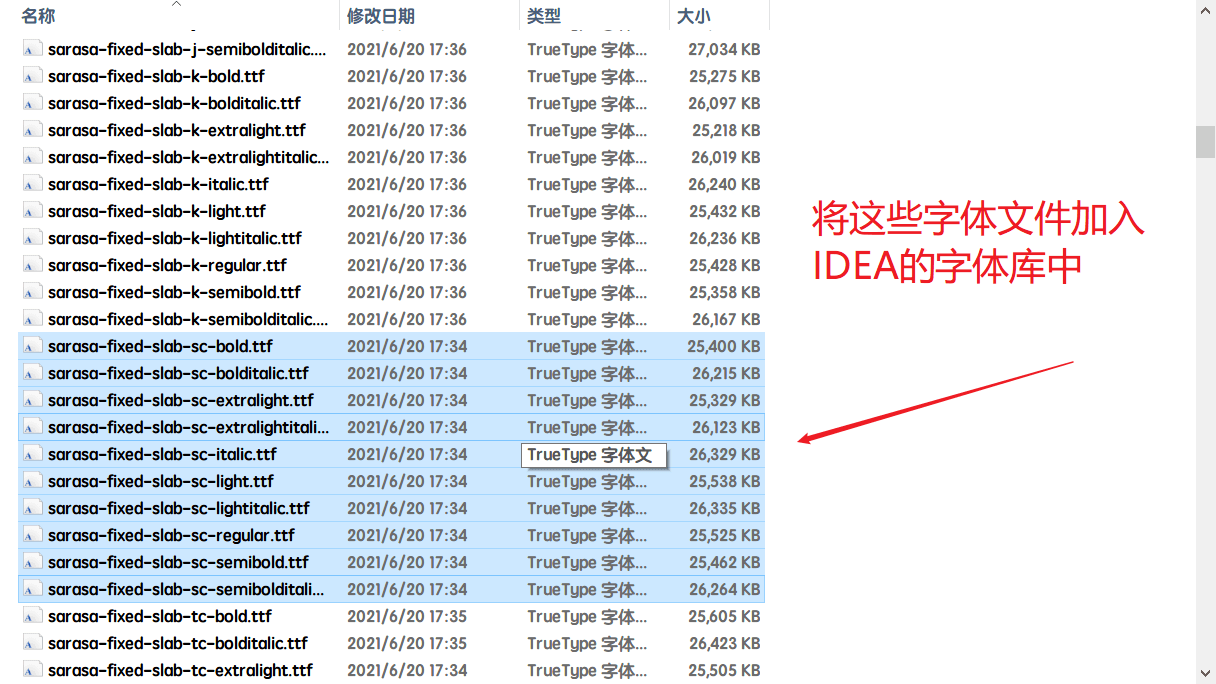

- 设置IDEA中的终端字体为导入的字体
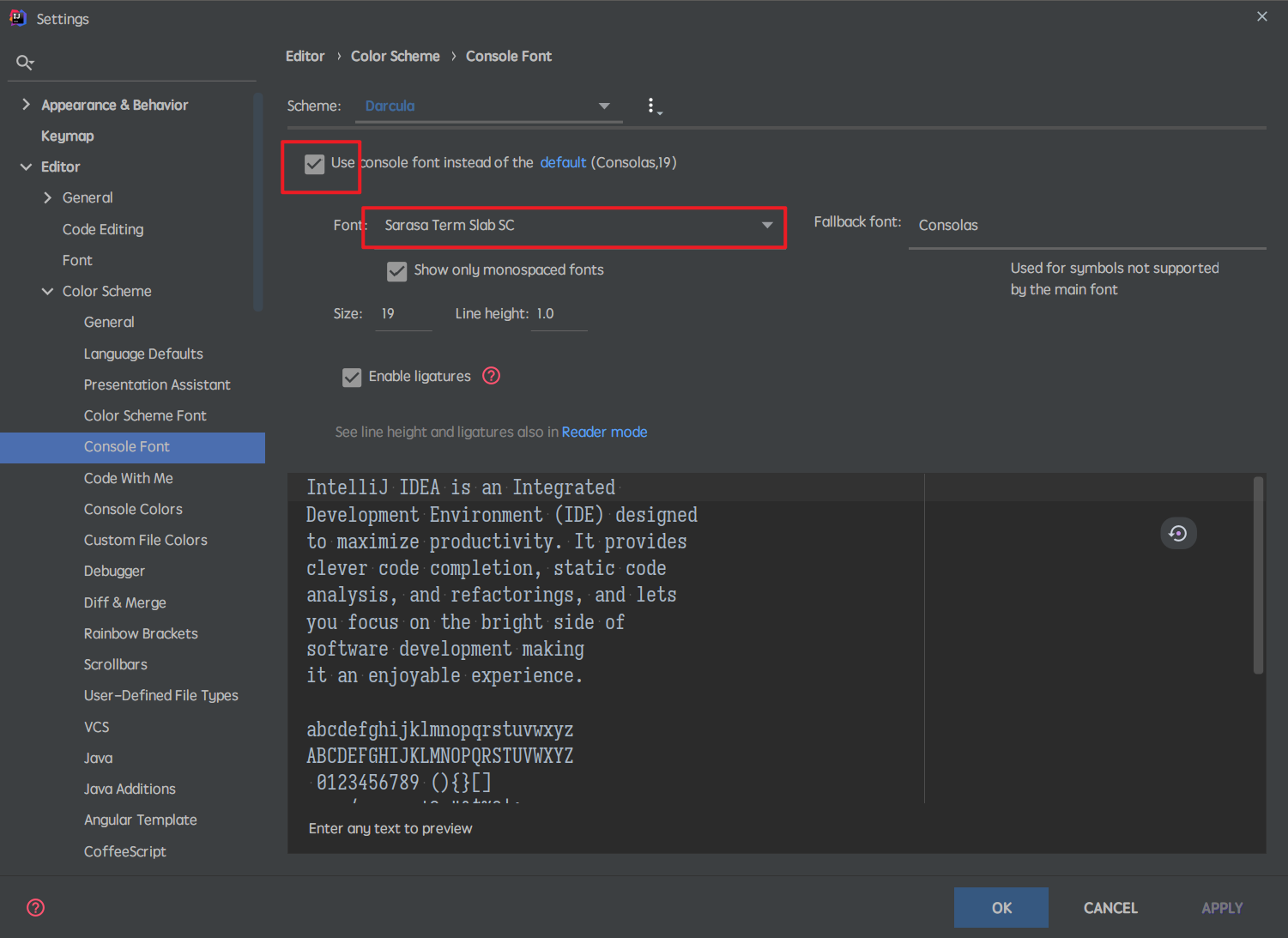
- oh-my-posh 的主题建议设置为 aliens(如何设置,参见之前powershell的文章)
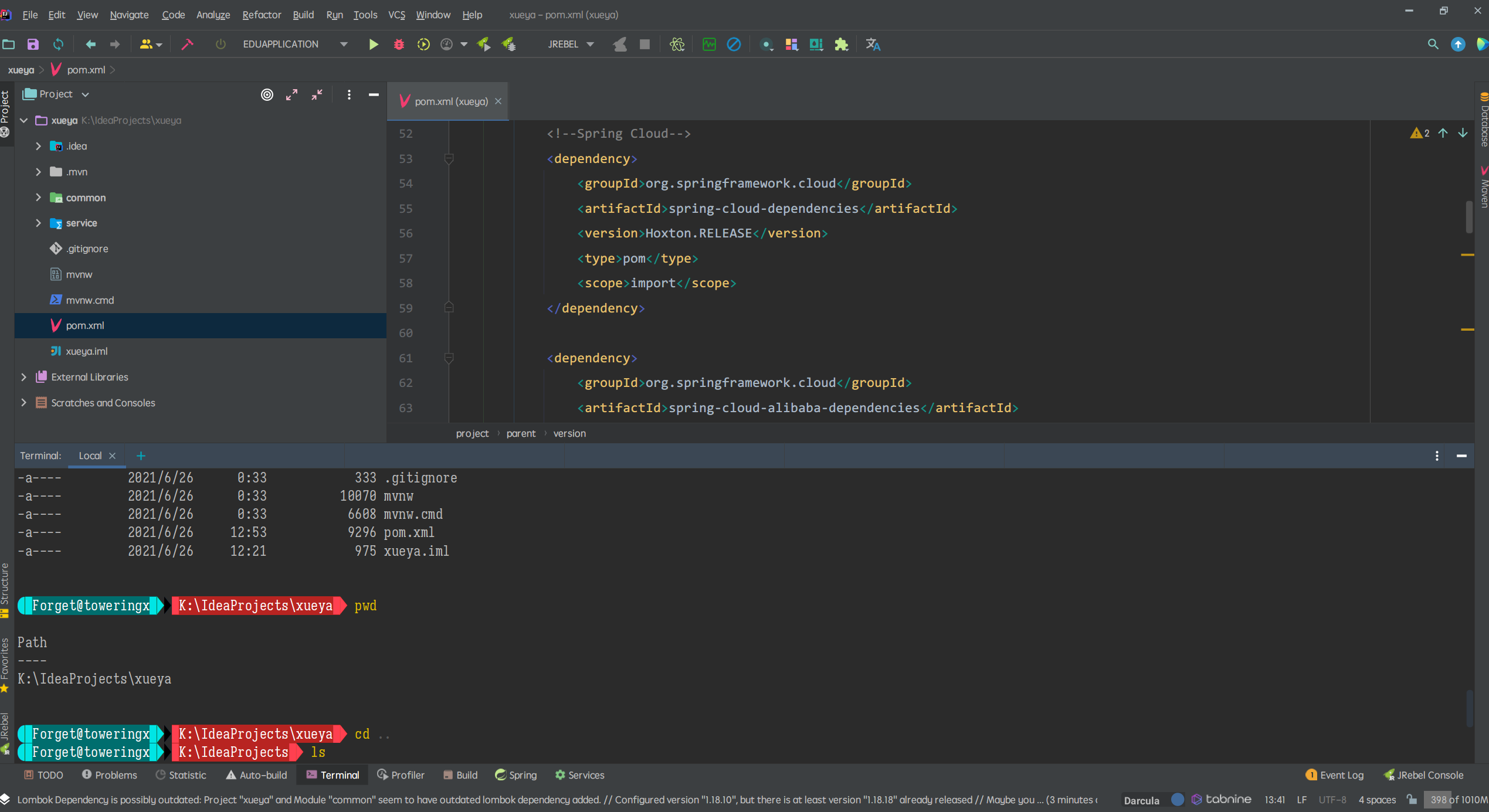
本博客所有文章除特别声明外,均采用 CC BY-NC-SA 4.0 许可协议。转载请注明来自 Toweringx的博客!
评论
1.将IDEA中的终端改为powershell
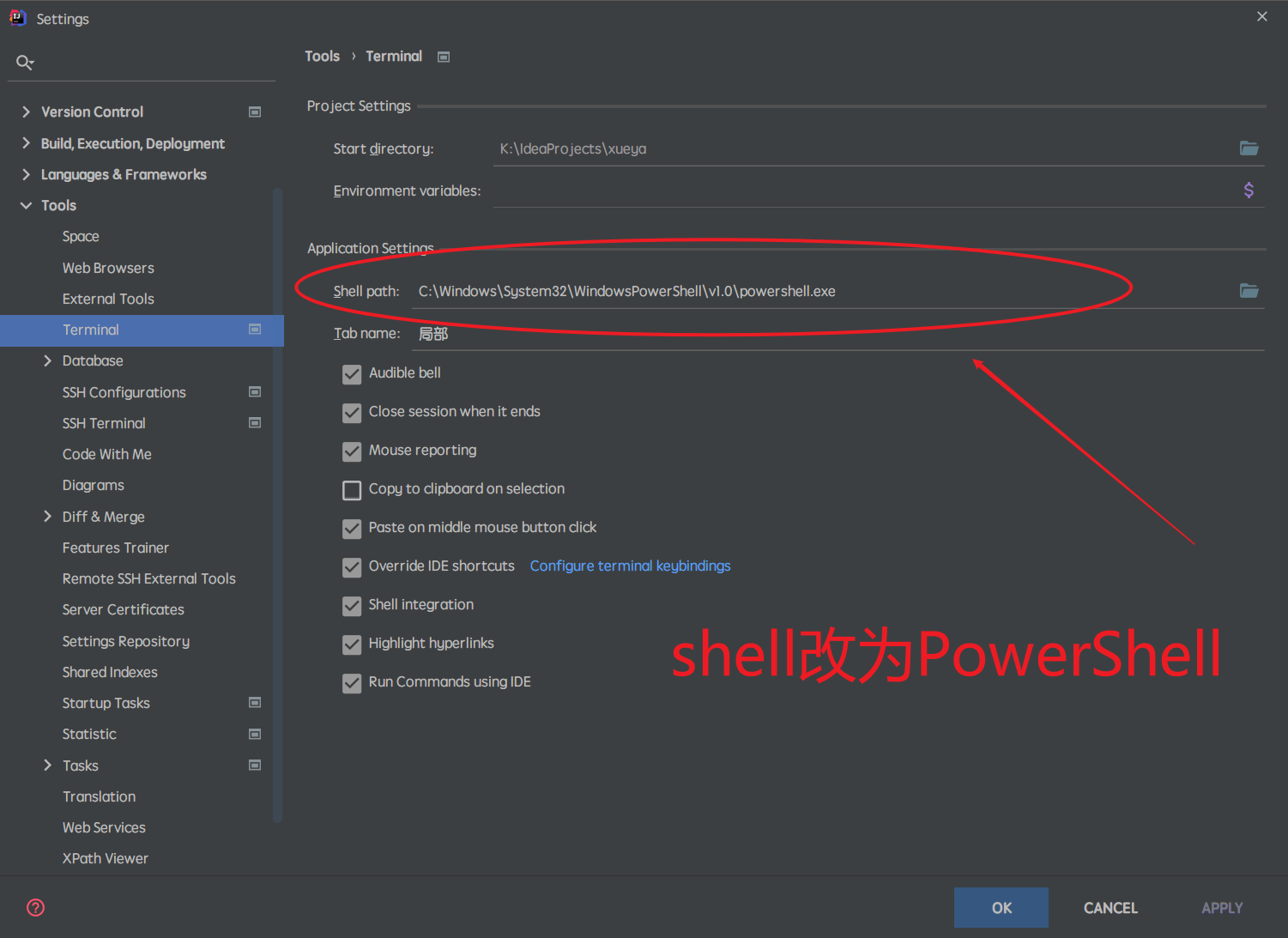
- 添加字体
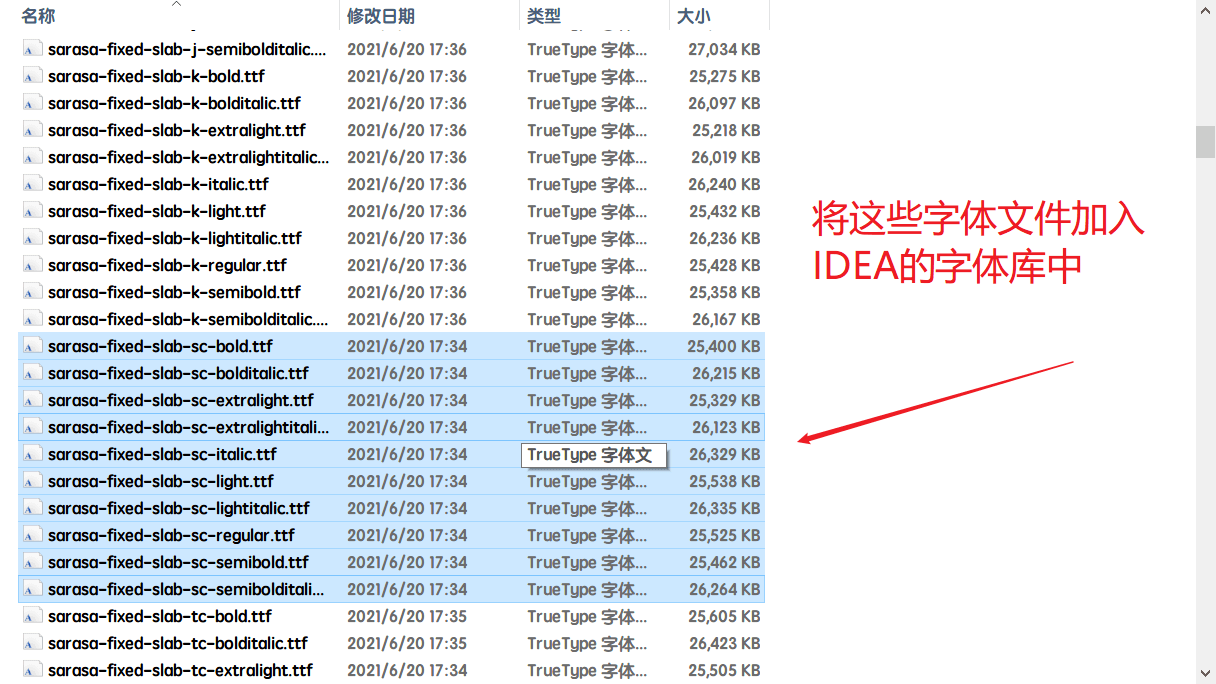

- 设置IDEA中的终端字体为导入的字体
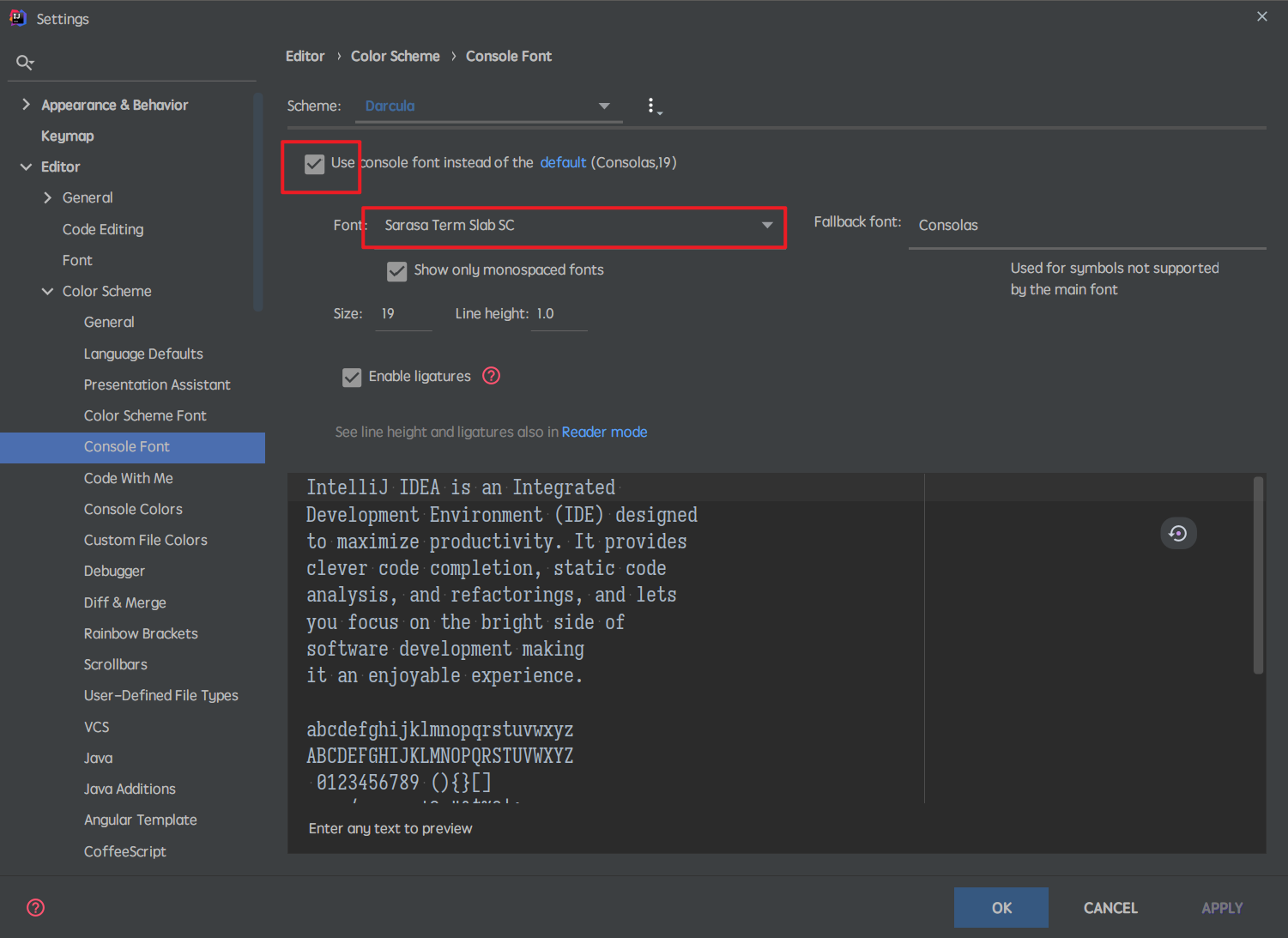
- oh-my-posh 的主题建议设置为 aliens(如何设置,参见之前powershell的文章)