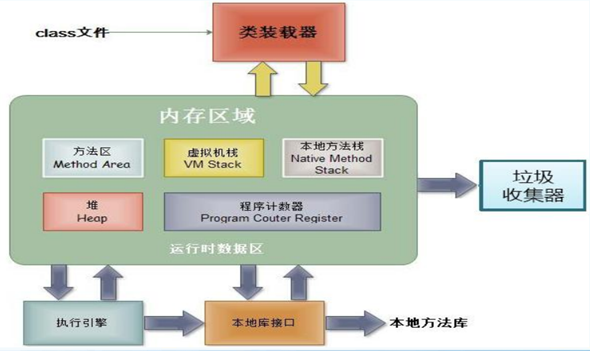1.内存结构:
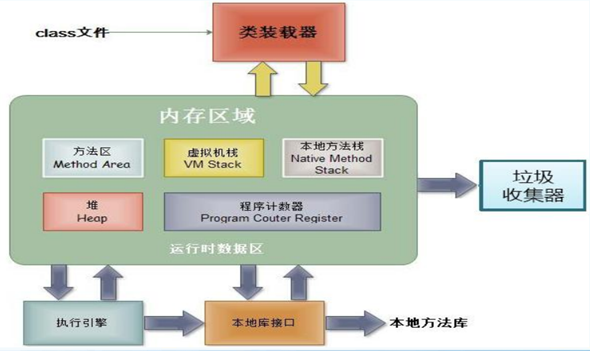
进程可以细化为多个线程。
每个线程,拥有自己独立的:栈、程序计数器
多个线程,共享同一个进程中的结构:方法区、堆。
2.Thread中的常用方法:
- start():启动当前线程;调用当前线程的run()
- run(): 通常需要重写Thread类中的此方法,将创建的线程要执行的操作声明在此方法中
- currentThread():静态方法,返回执行当前代码的线程
- getName():获取当前线程的名字
- setName():设置当前线程的名字
- yield():释放当前cpu的执行权
- join():在线程a中调用线程b的join(),此时线程a就进入阻塞状态,直到线程b完全执行完以后,线程a才结束阻塞状态。
- stop():已过时。当执行此方法时,强制结束当前线程。
- sleep(long millitime):让当前线程“睡眠”指定的millitime毫秒。在指定的millitime毫秒时间内,当前线程是阻塞状态。
- isAlive():判断当前线程是否存活
3.线程的优先级:
MAX_PRIORITY:10
MIN _PRIORITY:1
NORM_PRIORITY:5 –>默认优先级
如何获取和设置当前线程的优先级:
getPriority():获取线程的优先级
setPriority(int p):设置线程的优先级
说明:高优先级的线程要抢占低优先级线程cpu的执行权。但是只是从概率上讲,高优先级的线程高概率的情况下被执行。并不意味着只有当高优先级的线程执行完以后,低优先级的线程才执行。
1
2
3
4
5
6
7
8
9
10
11
12
13
14
15
16
17
18
19
20
21
22
23
24
25
26
27
28
29
30
31
32
33
34
35
36
37
38
39
40
41
42
43
44
45
46
47
48
49
50
51
52
53
54
55
56
57
58
59
60
61
62
63
| class HelloThread extends Thread{
@Override
public void run() {
for (int i = 0; i < 100; i++) {
if(i % 2 == 0){
System.out.println(Thread.currentThread().getName() + ":" + Thread.currentThread().getPriority() + ":" + i);
}
}
}
public HelloThread(String name){
super(name);
}
}
public class ThreadMethodTest {
public static void main(String[] args) {
HelloThread h1 = new HelloThread("Thread:1");
h1.setPriority(Thread.MAX_PRIORITY);
h1.start();
Thread.currentThread().setName("主线程");
Thread.currentThread().setPriority(Thread.MIN_PRIORITY);
for (int i = 0; i < 100; i++) {
if(i % 2 == 0){
System.out.println(Thread.currentThread().getName() + ":" + Thread.currentThread().getPriority() + ":" + i);
}
}
}
}
|
4.多线程的创建(四种方法)
4.1 创建线程的方式一:继承于Thread类
- 创建一个继承于Thread类的子类
- 重写Thread类的run() –> 将此线程执行的操作声明在run()中
- 创建Thread类的子类的对象
- 通过此对象调用start()
1
2
3
4
5
6
7
8
9
10
11
12
13
14
15
16
17
18
19
20
21
22
23
24
25
26
27
28
29
30
31
32
33
34
35
36
37
38
39
40
|
class MyThread extends Thread {
@Override
public void run() {
for (int i = 0; i < 100; i++) {
if(i % 2 == 0){
System.out.println(Thread.currentThread().getName() + ":" + i);
}
}
}
}
public class ThreadTest {
public static void main(String[] args) {
MyThread t1 = new MyThread();
t1.start();
MyThread t2 = new MyThread();
t2.start();
for (int i = 0; i < 100; i++) {
if(i % 2 == 0){
System.out.println(Thread.currentThread().getName() + ":" + i + "***********main()************");
}
}
}
}
|
4.2 创建线程的方式二:实现Runnable接口
- 创建一个实现了Runnable接口的类
- 实现类去实现Runnable中的抽象方法:run()
- 创建实现类的对象
- 将此对象作为参数传递到Thread类的构造器中,创建Thread类的对象
- 通过Thread类的对象调用start()
比较创建线程的两种方式。
开发中:优先选择:实现Runnable接口的方式
原因:
实现的方式没有类的单继承性的局限性
实现的方式更适合来处理多个线程有共享数据的情况。
联系:public class Thread implements Runnable
相同点:两种方式都需要重写run(),将线程要执行的逻辑声明在run()中。
1
2
3
4
5
6
7
8
9
10
11
12
13
14
15
16
17
18
19
20
21
22
23
24
25
26
27
28
29
30
31
32
33
34
|
class MThread implements Runnable{
@Override
public void run() {
for (int i = 0; i < 100; i++) {
if(i % 2 == 0){
System.out.println(Thread.currentThread().getName() + ":" + i);
}
}
}
}
public class ThreadTest1 {
public static void main(String[] args) {
MThread mThread = new MThread();
Thread t1 = new Thread(mThread);
t1.setName("线程1");
t1.start();
Thread t2 = new Thread(mThread);
t2.setName("线程2");
t2.start();
}
}
|
4.3 创建线程的方式三:实现Callable接口。 — JDK 5.0新增
如何理解实现Callable接口的方式创建多线程比实现Runnable接口创建多线程方式强大
- call()可以有返回值的。
- call()可以抛出异常,被外面的操作捕获,获取异常的信息
- Callable是支持泛型的
1
2
3
4
5
6
7
8
9
10
11
12
13
14
15
16
17
18
19
20
21
22
23
24
25
26
27
28
29
30
31
32
33
34
35
36
37
38
39
40
|
class NumThread implements Callable{
@Override
public Object call() throws Exception {
int sum = 0;
for (int i = 1; i <= 100; i++) {
if(i % 2 == 0){
System.out.println(i);
sum += i;
}
}
return sum;
}
}
public class ThreadNew {
public static void main(String[] args) {
NumThread numThread = new NumThread();
FutureTask futureTask = new FutureTask(numThread);
new Thread(futureTask).start();
try {
Object sum = futureTask.get();
System.out.println("总和为:" + sum);
} catch (InterruptedException e) {
e.printStackTrace();
} catch (ExecutionException e) {
e.printStackTrace();
}
}
}
|
4.4 创建线程的方式四:使用线程池
好处:
1.提高响应速度(减少了创建新线程的时间)
2.降低资源消耗(重复利用线程池中线程,不需要每次都创建)
3.便于线程管理
corePoolSize:核心池的大小
maximumPoolSize:最大线程数
keepAliveTime:线程没有任务时最多保持多长时间后会终止
1
2
3
4
5
6
7
8
9
10
11
12
13
14
15
16
17
18
19
20
21
22
23
24
25
26
27
28
29
30
31
32
33
34
35
36
37
38
39
40
41
42
43
44
45
46
| class NumberThread implements Runnable{
@Override
public void run() {
for(int i = 0;i <= 100;i++){
if(i % 2 == 0){
System.out.println(Thread.currentThread().getName() + ": " + i);
}
}
}
}
class NumberThread1 implements Runnable{
@Override
public void run() {
for(int i = 0;i <= 100;i++){
if(i % 2 != 0){
System.out.println(Thread.currentThread().getName() + ": " + i);
}
}
}
}
public class ThreadPool {
public static void main(String[] args) {
ExecutorService service = Executors.newFixedThreadPool(10);
ThreadPoolExecutor service1 = (ThreadPoolExecutor) service;
service.execute(new NumberThread());
service.execute(new NumberThread1());
service.shutdown();
}
}
|